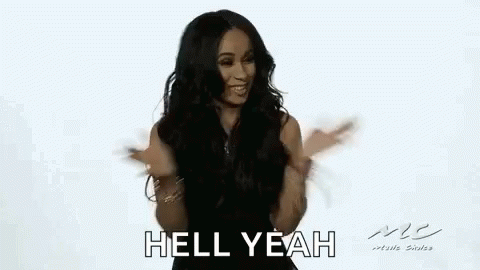Making friends is one of the most important attributes of our WeddingWire Community. This is a safe place where we welcome all, to come and help each other plan their dream wedding. In this wonderful community, support each other to make better planning decisions, make some friends, find couples who are getting married on the same day as you are!
Therefore, come and meet your special friends who are going through the same challenges, decisions, frustrations, woes of tedious wedding planning and joys as you are. We are all here to offer our virtual support to one another, as well as our advice and definitely lots of pep talk and validation.
So let's get the ball rolling and start making friends who'll help you sail through the tedious task of wedding planning. 
1. Participate in Discussions - We Insist
Have a look at the discussions taking place in all the groups & participate by commenting on the ones that strike your fancy and piques your interests. By doing so, you'll find people who share similar interests, tastes, and inspirations as you do, and you can exchange your lovely ideas with them to make your wedding planning journey all the more fruitful.
What you need to remember is that it's just as important to give advice as it to receive from someone! So, post comments on anything and everything that you think you have a response for.
2. Create Discussions - Once You Start - You Won't Stop
From inspirational posts, advice-sharing post, to support threads, chats and even technical questions... bring your own ideas to the table & change lives. By asking your questions you will get relevant answers not only from couples who know what you're going through but also from our WeddingWire's Community Managers.
Besides, being in the same boat as another bride/groom is a great way to start making new friends. And moreover, you'll be surprised by how similar some of your concerns are with that of your fellow Community members.
3. Send messages
Send your friends a message right to their inbox (much like that of our Facebook inbox). It's just another way to get to know your fellow community members better and in a more personal way. All you need to do is to go to their profile page and click on "Message" and take it up from there.

4. Post on walls
You can write on the walls of other members as well. All you need to do is to head to their profile and the "My Wall" tab to write them a special message to a whole lot of spread love, warmth, support & kindness 

5. Send out friend requests
Sending out friend requests is just as easy. Just open the member's profile by clicking on their profile picture. Click on the "Follow" button to send them a friend request & they will receive a notification in their WeddingWire inbox about your friend request.

6. Accept friend requests
If you want to see where all your pending friend requests are, then all you need to do is go to your profile to see if you have any pending requests. Click on the "Friends" tab and your pending friend requests will be right at the top for you to choose the Accept or Reject option on each of the friend requests.

*****
Are you ready to make some new friends? We know we are!

↓↓↓↓↓↓↓↓↓