Wish to share your happiness through pictures & videos? They are a great way to express your feelings within the WeddingWire Community and we want to make this journey as smooth and user-friendly for you as possible.
Here are some steps for adding pictures and videos:
1) Start a discussion, or find a post you want to comment on:
The box where you will add your text will have icons for adding pictures and videos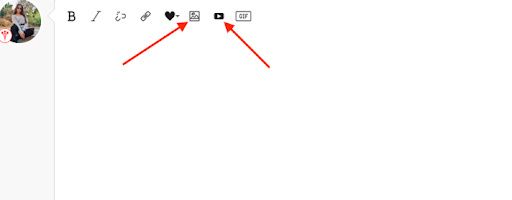
2) To Insert an Image:
After selecting the picture icon, select whether you want to upload an image that is already on your computer or one that you have already used somewhere else on WeddingWire.
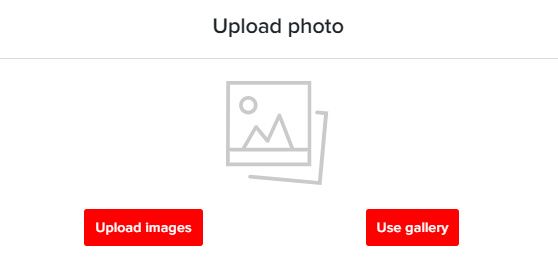
3) To Give a title:
You can easily add more than one picture at a time, and particularly when you want to show your wedding photographs!
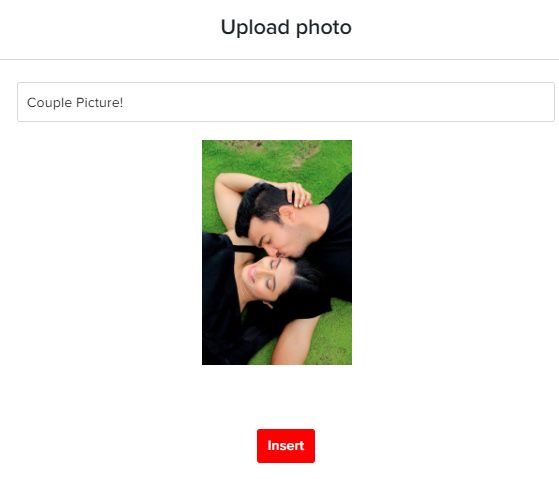
4) To Attach a video:
Find the video you wish to include. You can easily fetch one from Youtube and then copy the link of the video and paste it on the Community tab
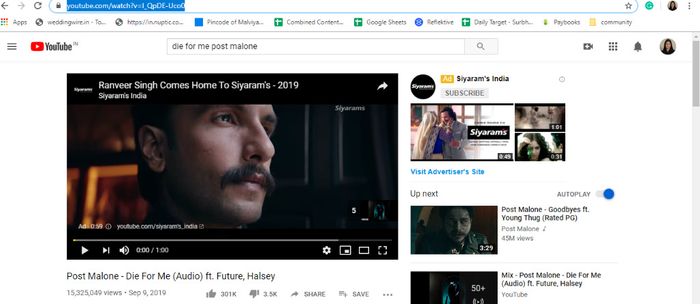
5) Select the icon of the video:
Head back to WeddingWire Community and select the video icon to paste the link.
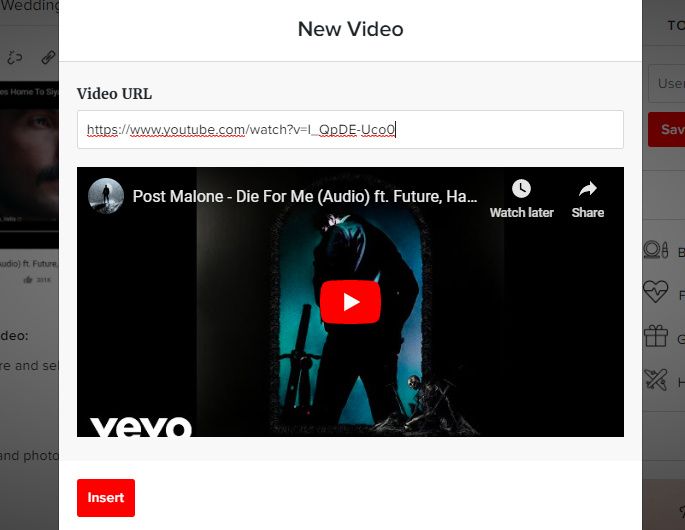
Oh, want to add a gif to the text and want to make it quirky? Just drag and drop it into your comment!

If you have any questions or doubts, feel free to post here and we will help you out!! 









